A TradingView Trade Copier helps you manage multiple trading accounts by automatically replicating trades. It syncs entries, exits, stop-losses, and take-profits across accounts with minimal delay (20–30ms execution speeds). Key benefits include:
- Automated Synchronization: Copy trades effortlessly across accounts.
- Risk Management: Spread risk and maintain consistent strategies.
- Position Sizing: Adjust trade sizes based on account ratios.
Quick Setup Overview:
- TradingView Configuration: Requires a Pro or Premium subscription and enabled API permissions.
- Broker Integration: Link accounts like Interactive Brokers for smooth execution.
- Master & Follower Setup: Set signal generation for master accounts and copying rules for followers.
- Testing: Run test trades to ensure accurate replication.
For enhanced performance, pair your copier with QuantVPS, which offers ultra-low latency (0–1ms) and 99.999% uptime. Plans scale with your needs, supporting 3–7 charts or more.
This tool simplifies multi-account trading, improving efficiency and reducing manual effort.
How to copy trades from TradingView to multiple trading …
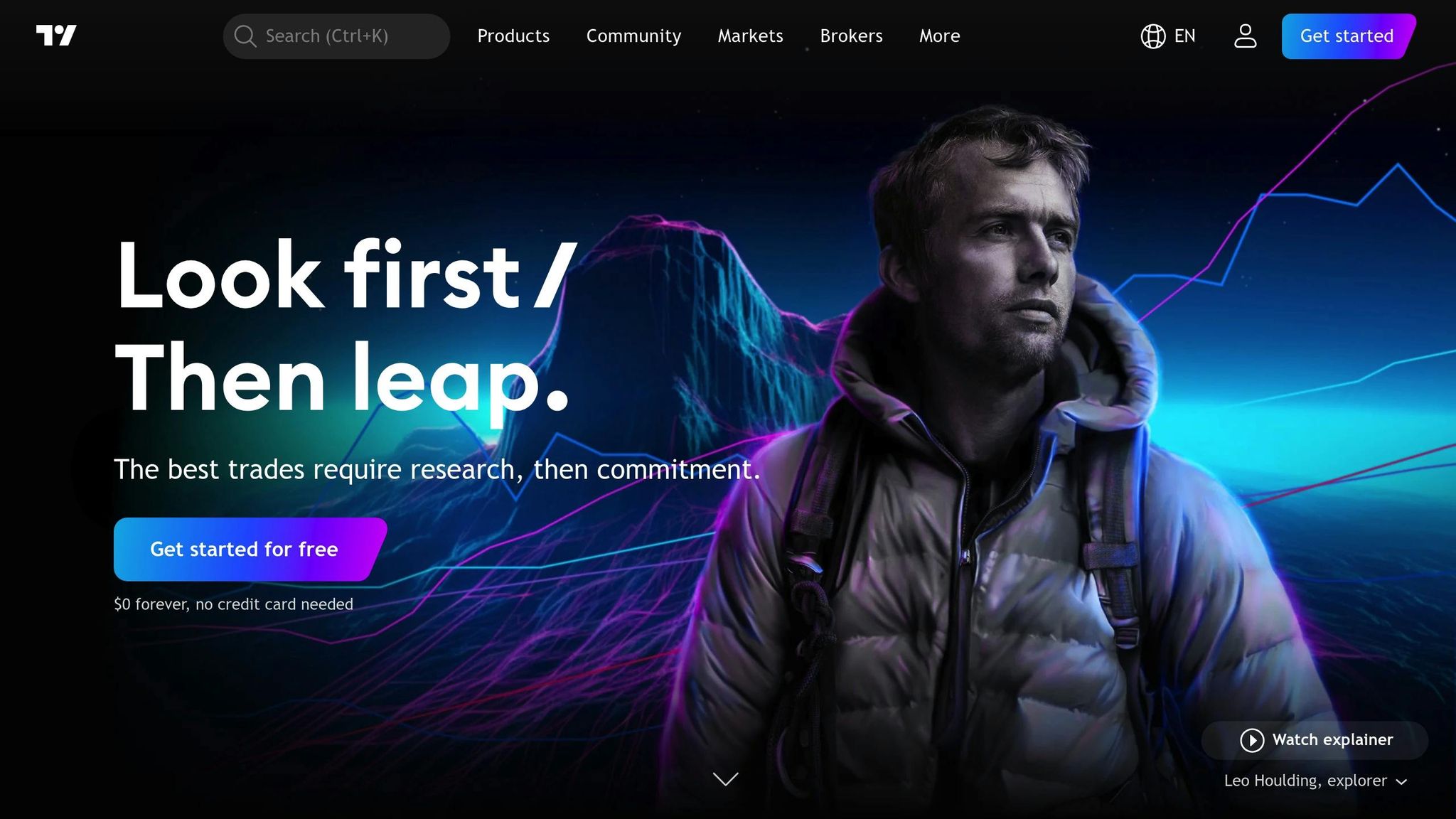
Main Features
The TradingView trade copier simplifies trading across multiple accounts while improving risk management.
Instant Trade Copy System
This tool instantly mirrors trades across accounts, including:
- Entry and exit positions
- Stop-loss adjustments
- Take-profit updates
- Automated Trade Management (ATM) strategy execution
"Trading grouped accounts in NT7 was very tedious, and now with the Apex Trade Copier, it really is a breeze to trade several accounts at once, and the nice thing about that is you’re not spending the emotional capital like you do trading multiple contracts with one account, and the outcome is dramatic." – Mark Naugle, Trader
"Trading grouped accounts in NT7 was very tedious, and now with the Apex Trade Copier, it really is a breeze to trade several accounts at once, and the nice thing about that is you’re not spending the emotional capital like you do trading multiple contracts with one account, and the outcome is dramatic." – Mark Naugle, Trader
This level of precision ensures smooth multi-account trading without added complexity.
Managing Multiple Accounts
The copier offers key tools for handling multiple accounts:
| Feature | Functionality |
|---|---|
| Cross-Trading | Copies trades across different contract types |
| Position Sizing | Adjusts trade sizes based on account ratios |
| Account Detection | Recognizes account prefixes and suffixes |
| Multi-Account Sync | Executes trades across all accounts at once |
With trade replication and dynamic position sizing, this system helps maintain consistent risk levels across accounts. It also provides tools for managing diverse account configurations while reinforcing risk management.
Risk Controls and Settings
The copier allows traders to fine-tune risk exposure with features like balance-based options and flexible lot sizing. Key settings include:
- Symbol-specific trade preferences
- Multiple take-profit levels with proportional position sizing
- Custom risk profiles for master and follower accounts
"When I heard of the Apex trade copier I immediately felt this is my best opportunity to making more profits. What better way to multiply income of trading with the same efforts and not increasing risk of adding more contracts. For myself, this is a complete game changer and the best way in my opinion to collapse timeframes of growing an account." – Shalan Winter, Trader
NEVER MISS A TRADE
Your algos run 24/7
even while you sleep.
99.999% uptime • Chicago, New York, London & Amsterdam data centers • From $59.99/mo
"When I heard of the Apex trade copier I immediately felt this is my best opportunity to making more profits. What better way to multiply income of trading with the same efforts and not increasing risk of adding more contracts. For myself, this is a complete game changer and the best way in my opinion to collapse timeframes of growing an account." – Shalan Winter, Trader
These tools create a reliable trading environment that balances consistency with flexibility, accommodating a variety of trading strategies.
Setup Guide
Ready to start? Follow these steps to configure your system for seamless operation.
TradingView Account Setup
To enable trade copying, your TradingView account needs to be properly configured. Head to TradingView’s Trading Panel and activate trade copying functionality. Don’t forget to check these key settings:
| Setting Category | Required Configuration |
|---|---|
| Trading Access | Premium or Pro subscription |
| API Permissions | Enable trading capabilities |
| Chart Settings | Set default timeframes |
| Alert Settings | Configure trade notifications |
Broker Account Links
Now, it’s time to link your broker account. If you’re using Interactive Brokers (IBKR), follow these steps to activate trade execution:
- Open the Trading Panel.
- Click "Connect" next to the Interactive Brokers logo.
- Enter your IBKR credentials.
- Test the connection to ensure it’s working.
Master and Follower Setup
Set up your master account for signal generation and configure follower account parameters. Here’s what to focus on:
| Account Type | Configuration Focus |
|---|---|
| Master Account | Signal generation settings |
| Follower Accounts | Copying parameters |
| Risk Controls | Position sizing rules |
| Execution Settings | Timing and slippage tolerance |
Once everything is in place, double-check that the system is functioning as intended.
System Testing
Before going live, test your setup to ensure everything runs smoothly:
- Place a test trade on the master account and confirm it replicates correctly on follower accounts.
- Monitor execution speeds and check for any delays.
- Verify that position sizes match your settings.
- Ensure stop-loss and take-profit levels are accurately copied.
Usage Guidelines
Risk Settings
Set clear risk parameters to keep trading balanced. Assign a specific risk percentage for the master account and adjust it proportionally for follower accounts. Use fixed trade sizes to ensure positions match account equity. Keep an eye on these settings regularly to maintain performance.
Performance Checks
- Use platforms like myfxbook or FXBlue to validate performance over a 12-month period.
- Track daily metrics such as execution speed, master-to-follower slippage, win rate, maximum drawdown, and average monthly returns.
- Assess risk management during volatile markets, paying attention to stop-loss usage and consistent position sizing.
Security Measures
Strengthen your trading strategy with effective security practices:
- Turn on two-factor authentication (2FA) through authenticator apps.
- Use unique, randomly generated passwords with at least 12 characters for each access point.
- Monitor login notifications and review your account’s connection status regularly.
STOP LOSING TO LATENCY
Execute faster than
your competition.
Sub-millisecond execution • Direct exchange connectivity • From $59.99/mo
"Use unique passwords for all sites and applications. Don’t put all your eggs in one basket: even if one of your accounts on another platform gets hacked, your TradingView account will remain secure."
– TradingView Security Team
"Use unique passwords for all sites and applications. Don’t put all your eggs in one basket: even if one of your accounts on another platform gets hacked, your TradingView account will remain secure."
– TradingView Security Team
QuantVPS Integration
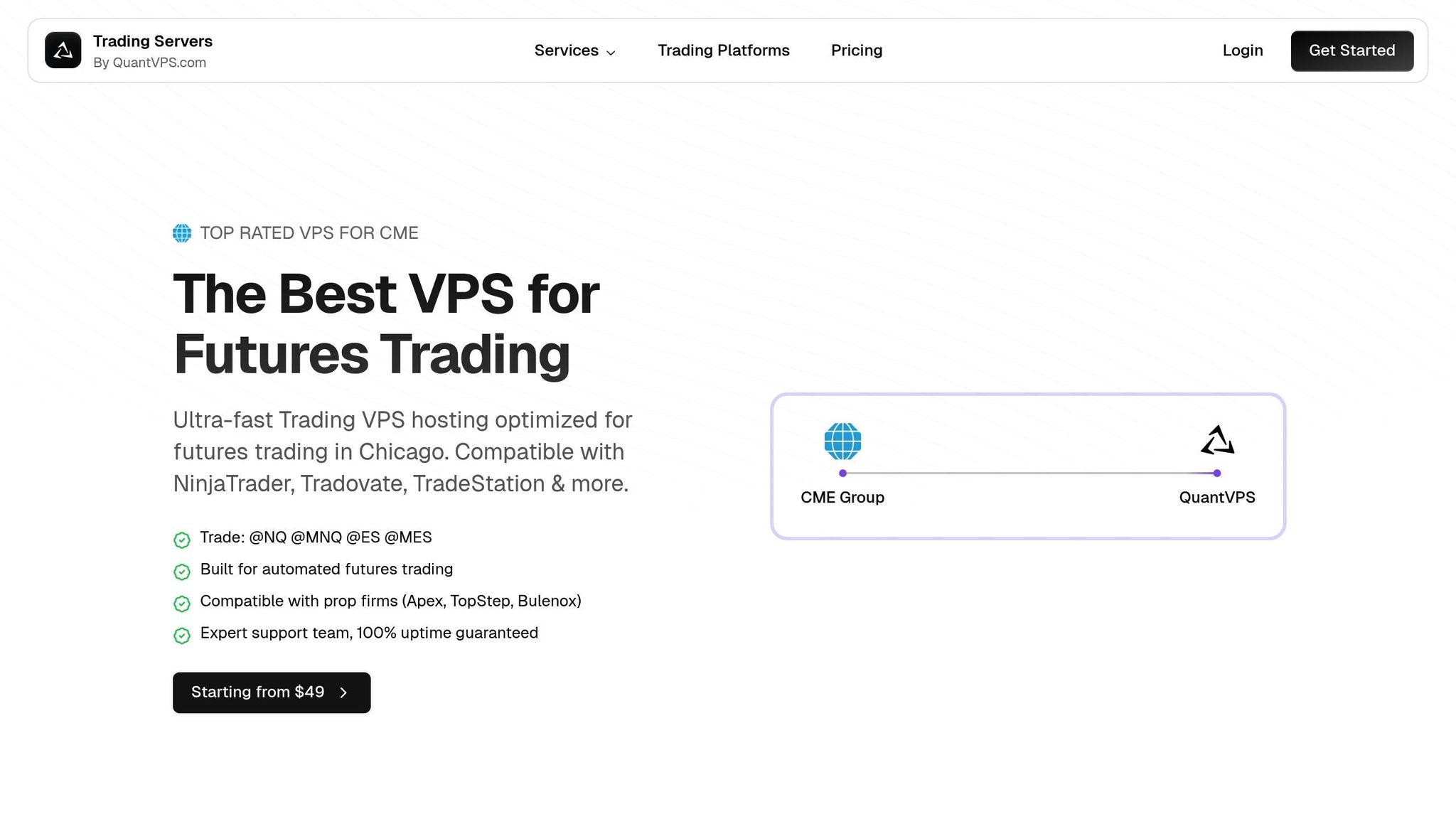
VPS Performance Benefits
QuantVPS provides a stable and dependable solution for trade copying, powered by dedicated hardware resources. With features like NVMe storage, high-performance CPUs, guaranteed 100% uptime, and DDoS protection, it ensures uninterrupted trading operations.
Here’s a breakdown of its infrastructure designed specifically for trading:
| Feature | Impact on Performance |
|---|---|
| Ultra-low Latency | Achieves 0-1ms response time for nearly instant trades |
| Dedicated Resources | Prevents resource competition in an isolated setup |
| Global Accessibility | Secure remote access for managing trades anywhere |
| Automatic Backups | Protects trading configurations with continuous backups |
Speed Optimization
QuantVPS is built to keep trade execution fast and efficient. With a high-speed 1Gbps+ network and premium routing, it minimizes latency – an essential factor during fast-moving market conditions.
- VPS Pro Plan: Handles 3–5 charts at once, offering a well-balanced setup for growing traders.
- VPS Ultra Plan: Supports up to 7 charts with its powerful 24-core processor, perfect for more demanding trading setups.
This scalability ensures that your trade copier remains efficient, even as your trading demands increase.
System Growth
QuantVPS makes it easy to scale your trading operations as they expand. Their tiered plans cater to a range of needs:
- VPS Pro: Includes 16GB RAM and 150GB NVMe storage, ideal for mid-sized setups.
- VPS Ultra: Offers 64GB RAM and 500GB NVMe storage for advanced trading.
- Dedicated Server: Custom configurations tailored for enterprise-level operations.
With a Windows Server 2022 environment, QuantVPS ensures compatibility with modern trading tools and a reliable platform for growth. Higher-tier plans also support multi-monitor setups, enabling better market analysis and trade management.
Conclusion
Key Takeaways
Using a TradingView trade copier is a smart choice for managing multiple accounts effectively. Pairing this with QuantVPS’s dedicated resources ensures ultra-low latency, which is critical for consistent and accurate trade execution.
Here’s how a solid trade copying setup combined with reliable VPS infrastructure meets essential trading needs:
| Requirement | Solution | Benefit |
|---|---|---|
| Trade Accuracy | Sub-1ms Latency | Reduces slippage between accounts |
| System Reliability | 99.999% Uptime | Ensures consistent trade execution |
| Resource Management | Dedicated Hardware | Delivers predictable performance |
| Risk Control | Activity Logging | Enables quick issue identification |
These benchmarks can serve as a guide for building your trading setup.
Steps to Get Started
- Initial Setup
Use demo accounts to test your configuration before trading live. - Choose the Right Infrastructure
Pick a QuantVPS plan that suits your trading needs. For example:- VPS Pro is ideal for 3–5 charts.
- VPS Ultra supports up to 7 charts.
- Ongoing Monitoring
Regularly review activity logs and system performance to catch and resolve issues early.
- VPS Pro is ideal for 3–5 charts.
- VPS Ultra supports up to 7 charts.






